Is your Samsung refrigerator ice maker not producing ice? Don’t worry, you’re not alone! It’s a common issue that many Samsung refrigerator owners face. Fortunately, resetting the ice maker can often fix the problem.
In this article, we’ll guide you through the steps to reset the ice maker on your Samsung refrigerator. Follow these instructions carefully to ensure that your ice maker is working properly again.
Understanding Ice Makers On Samsung Refrigerators
Before we dive into the reset process, it’s helpful to understand how the Samsung ice maker works. Samsung refrigerators use a variety of ice makers, but most have a similar design.
The ice maker sits in the freezer compartment and is responsible for producing ice. It’s connected to a water supply line, which delivers water to the ice maker. The water is frozen into ice cubes, which are then ejected into the ice bucket.
If the ice maker isn’t working properly, it could be due to a number of issues. One common problem is a frozen water line, which can prevent water from reaching the ice maker. Another issue could be a faulty ice maker motor or sensor.
In most cases, resetting the ice maker can resolve the issue. Let’s take a look at how to do it.
Steps to Reset Your Samsung Ice Maker
Follow the following steps to reset the ice maker on your Samsung refrigerator:
- Locate the ice maker control panel on the front of your refrigerator. It’s typically located on the upper right-hand side of the refrigerator door.
- Press and hold the “Ice Off” button for 3 seconds. The ice maker will turn off, and any ice cubes in the tray will be ejected.
- Wait 30 seconds, then press and hold the “Ice Off” button again for 3 seconds. The ice maker will turn back on.
- Wait 24 hours for the ice maker to produce new ice.
That’s it! Your ice maker should now be reset and producing ice again. If it’s still not working properly, there may be an underlying issue that requires professional repair.
Troubleshooting Common Issues
If resetting the ice maker doesn’t fix the problem, here are a few other things to try:
- Check the water supply line – Make sure the water supply line is properly connected and isn’t kinked or frozen.
- Check the ice maker fill tube – The fill tube can become frozen, preventing water from reaching the ice maker. If this is the case, use a hairdryer to thaw the tube.
- Check the ice maker motor – If the motor is faulty, it may need to be replaced.
FAQs – Frequently Asked Questions
Q : How often should I reset my Samsung ice maker?
A : You only need to reset your ice maker if it’s not producing ice. If it’s working properly, there’s no need to reset it.
Q : Will resetting the ice maker erase any settings or data?
A : No, resetting the ice maker on your Samsung refrigerator will not erase any settings or data from your refrigerator. It will only reset the ice maker and clear any errors or malfunctions that may be causing problems with the ice maker.
Q : Why is my Samsung ice maker making hollow ice cubes?
A : This could be due to a few different issues, such as a low water pressure or a clogged water filter. Try replacing the water filter and see if that resolves the issue.
Q : How can I prevent my Samsung ice maker from freezing up?
A : Make sure to keep the freezer at the recommended temperature (0 degrees Fahrenheit), and avoid overcrowding the freezer compartment. You might also want to read our other guide on how to defrost ice maker on your refrigerator.
Q : What to do if resetting the ice maker doesn’t solve the problem?
A : If resetting the ice maker on your Samsung refrigerator doesn’t solve the problem, there may be other underlying issues that need to be addressed. You can try checking the water supply, the temperature settings, and the door seals to ensure that everything is working properly. If the problem persists, you may need to contact a professional for further assistance.
Conclusion
Resetting the ice maker on your Samsung refrigerator is a simple process that can often fix common issues. By following these steps and troubleshooting tips, you should be able to get your ice maker working properly again.
If you’re still experiencing issues after trying these steps, it may be time to contact a professional for repair. We hope this article has been helpful in resolving your Samsung refrigerator ice maker issue.

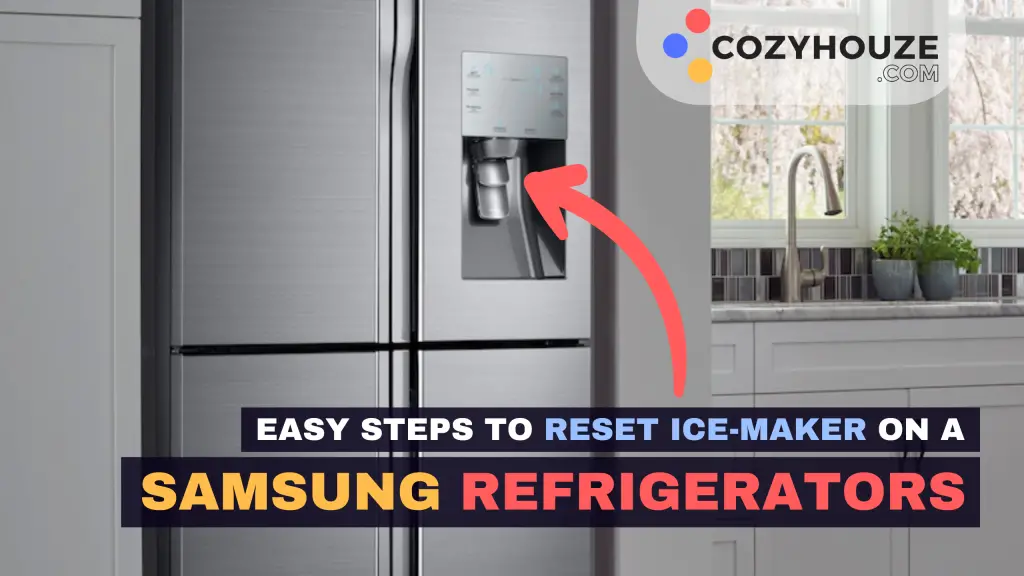
Pingback: Reset Ice Maker on an LG Refrigerator - How To Guide