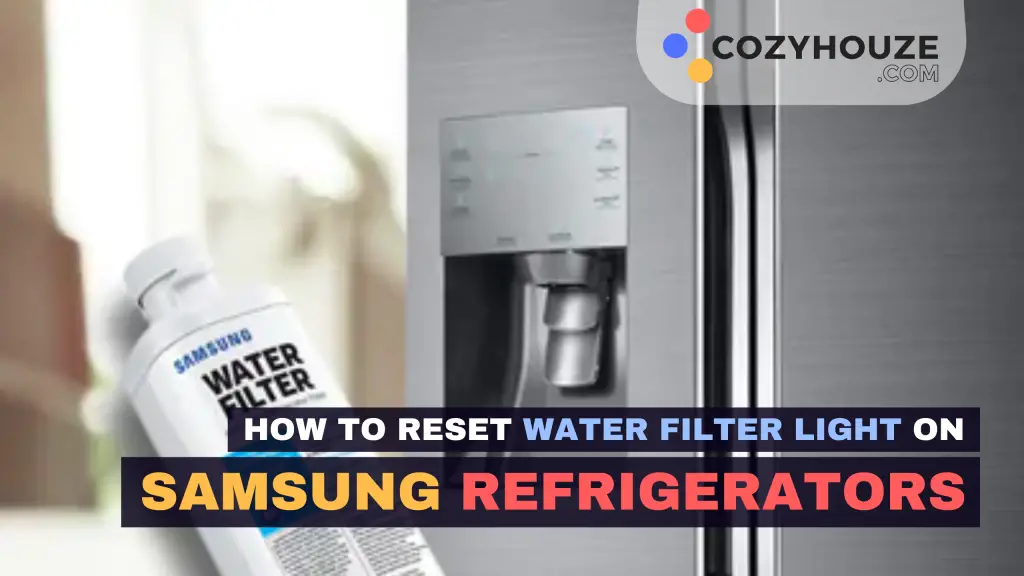If you own a Samsung refrigerator, you may have noticed that a light appears on the front panel when it’s time to replace the water filter. While the light is a helpful reminder, it can be a nuisance if you’re not sure how to reset it. In this article, we’ll show you how to reset the water filter light on your Samsung refrigerator so you can get back to enjoying your ice-cold beverages.
Step-by-Step Guide : Resetting the Water Filter Light on a Samsung Refrigerator
Resetting the water filter light on your Samsung refrigerator is a quick and easy process that you can do in just a few minutes. Here’s how:
- Find the water filter button on your Samsung refrigerator. The location of the button may vary depending on the model of your refrigerator, but it’s usually on the front panel.
- Press and hold the water filter button for 3 seconds. You should see the water filter light turn off.
- Release the button.
That’s it! You have successfully reset the water filter light on your Samsung refrigerator. It’s important to note that resetting the water filter light does not actually change the filter itself. You will still need to replace the water filter according to the manufacturer’s instructions.
How Often Should You Replace Your Samsung Refrigerator’s Water Filter?
Now that you know how to reset the water filter light on your Samsung refrigerator, it’s important to understand how often you should replace the water filter. Samsung recommends replacing the water filter every 6 months, or more frequently if you notice a decrease in water flow or quality.
Replacing the water filter on your Samsung refrigerator is also important for the health and safety of you and your family. Over time, the filter can become clogged with contaminants, such as bacteria and viruses, that can cause illness. Replacing the filter regularly ensures that your refrigerator is providing clean, safe water.
FAQs (Frequently Ask Questions)
Q : Can I use a non-Samsung water filter in my Samsung refrigerator?
A : While it’s possible to use a non-Samsung water filter in your refrigerator, we recommend using a Samsung-branded filter for optimal performance and water quality. Non-Samsung filters may not fit correctly or filter the water effectively.
Q : How do I know when it’s time to replace the water filter?
A : The water filter light on your Samsung refrigerator will turn on when it’s time to replace the filter. You may also notice a decrease in water flow or quality.
Q : Can I reset the water filter light without actually replacing the filter?
A : Yes, you can reset the water filter light without actually replacing the filter. Simply follow the steps outlined in this article to reset the light.
Conclusion
Resetting the water filter light on your Samsung refrigerator is a simple process that you can do in just a few minutes. By following the steps outlined in this article, you can easily reset the light and get back to enjoying clean, safe water from your refrigerator. Remember to replace your water filter every 6 months to ensure optimal performance and water quality.
If you need a more visualized guide, you can try watching the following video :
You can also read our other article titled, Samsung Refrigerator Light Not Working – Causes and Solutions, If you have problem with your Samsung fridge’s light.