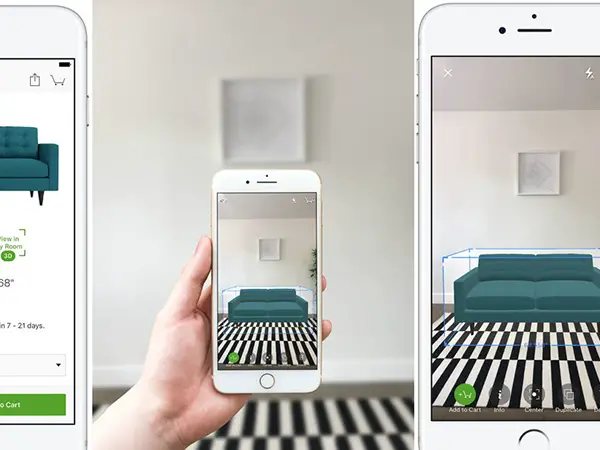Your phone can prove to be one of the most important tools when you need to decorate a new room. Make your phone your personal interior designer with these apps
Many decisions have to be made when it comes to decorating a room.
The odds that you have misjudged something in the decor at some point are quite large. Even if you belong to the crowd of professionals.
Because even if you make mood boards and floor plans, it’s not all you can predict exactly what it will look like before you face the finished result.
Just think of the last time you had to paint a wall.
Was the result exactly as you had imagined? Or was it perhaps more overwhelming and not at all as you had thought?
We have tested different apps for interior designing, each in its own way, which makes it easier to predict the outcome of your efforts.
Find your mobile, hop on wifi and get ready to upgrade your smartphone to your personal interior designer.
DecorRaid – Swipe for your next furniture fight
Tops for furniture. This is the easiest way to describe the DecorRaid app.
Instead of people, there are furnitures from many different reputable and upcoming brands that you can match by swiping right or left. Then you can put the furniture together on different moodboards as it makes sense for you. It’s a fun and different way to discover new brands and furniture that you may not have noticed before. Via the app, you can also be directed to an online store, where you can buy what you fall in love with.
![DecorRaid Interior Design App [Source : decorraid.com]](https://cozyhouze.com/wp-content/uploads/2021/08/DecorRaid-Interior-Design-App-decorraid.com_-1024x1024.png)
Photo Measures – the tool at your fingertips
This app is not aimed at interior design inspiration, but as a very useful and welcome helping hand to your future self in furniture hunting. With the app you can take a picture of your rooms and write down the measurements of everything, so you always have them on hand if you are out shopping for furniture and are in doubt whether they can be there or not or how much wallpaper, you need and similar.
The title of the app can be a bit misleading – it can not be measured directly in the app. It is up to you to measure the walls, the kitchen doors or whatever else you have in the room. The smart thing is that you write them in the picture, so you always have it at hand and do not overlook anything in your survey.
The app is easy to use. Take a picture and write down the goals you need. With an automatic zoom function, it makes it possible to make the drawings very precisely, which is a great advantage.
NOTE : The app is available both in a free version and in a paid version. The advantage of the paid version is that you have the opportunity to take pictures of more than two rooms, and at the same time you avoid the watermarks.
![Photo Measure Interior Design App [Source : boligmagasinet.dk]](https://cozyhouze.com/wp-content/uploads/2021/08/Photo-Measure-Interior-Design-App-boligmagasinet.dk_-603x1024.jpeg)
Magicplan – a floor plan of your home
With the Magicplan app, you can create a floor plan of your current home or your upcoming construction project. You can decide down to the smallest detail whether you are going to make a basement, ground floor or first floor, how big your rooms should be, where there should be doors and windows, and where the furniture should be – and all with dimensions. Therefore, the app helps to give a really good overview if you are in the process of designing your dream house, or if you need to find out if you have room for your dream sofa in the living room. The app also has a function that allows you to see your floor plan in 3D.
You can change the floor plans both on the entire floor and in each individual room, which means that you can do everything very precisely and exactly the way you want it.
In addition, the app has a scanning function, which should make it easier to get a floor plan for your home, but it does not work optimally.
![MagicPlan Interior Design App [Source : missiontitle.com]](https://cozyhouze.com/wp-content/uploads/2021/08/MagicPlan-Interior-Design-App-missiontitle.com_.jpeg)
Article Source : https://boligmagasinet.dk/
Featured Photo Source : https://www.architectureanddesign.com.au/