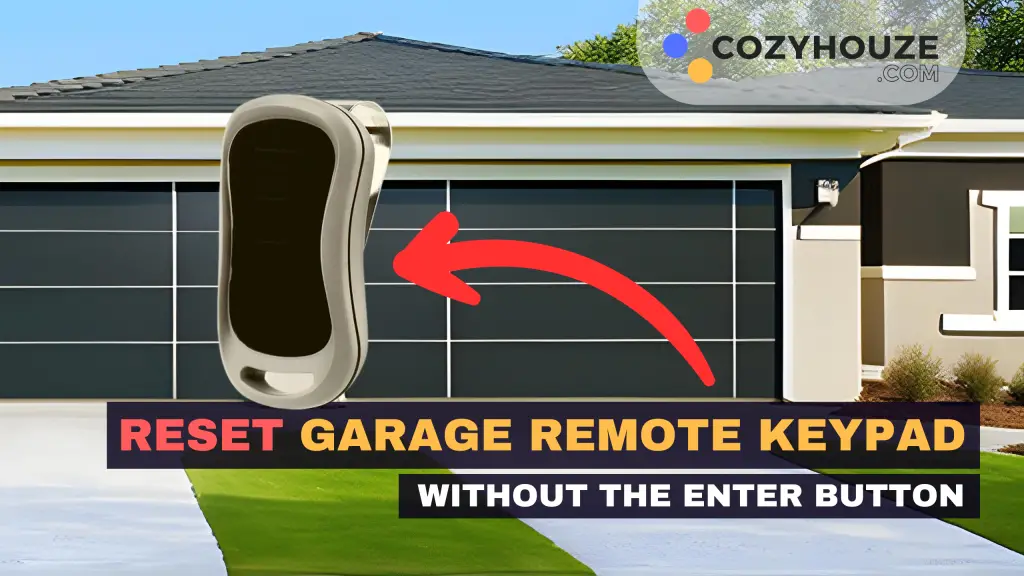Welcome to our guide on resetting a garage door keypad without the enter button. If you’ve ever encountered a malfunctioning enter button on your garage door keypad, you know how frustrating it can be. In this article, we will explore alternative methods to reset your garage door keypad and get it working again.
Understanding Garage Door Keypads
Before diving into the reset process, it’s important to have a basic understanding of how garage door remote keypads work. These keypads serve as a convenient way to operate your garage door without a physical key or remote. They typically consist of a numeric keypad, an enter button, and various other buttons for specific functions.
The Importance of the Enter Button
The enter button on a garage door keypad is a crucial component for programming and resetting purposes. It allows you to confirm your desired input and initiate actions such as setting a new PIN code or resetting the keypad entirely. However, when the enter button malfunctions, it can impede your ability to perform these functions.
Common Issues with Keypad Enter Buttons
Unfortunately, keypad enter buttons can sometimes experience issues due to wear and tear, debris accumulation, or electrical faults. Some common problems include unresponsive buttons, sticky buttons, or buttons that require excessive force to register a command. These issues can make it difficult or even impossible to reset your garage door keypad using the conventional method.
Resetting a Garage Door Keypad
While the enter button is the primary means of resetting a garage door keypad, there are alternative methods you can try. Here’s a step-by-step guide to help you reset your garage door keypad without relying on the enter button:
Step 1 : Locate the Keypad’s Power Source
Start by locating the power source of your garage door keypad. In most cases, keypads are powered by batteries. Find the compartment that houses the batteries and remove them. This will temporarily cut off power to the keypad.
Step 2 : Disconnect the Power Supply
To ensure a complete reset, disconnect the power supply to your garage door opener. Locate the power cord connected to the opener and unplug it from the electrical outlet. This step will reset the entire system, including the keypad.
Step 3 : Wait and Reconnect
Wait for approximately 30 seconds before plugging the power cord back into the electrical outlet. This brief waiting period allows the system to reset fully. After 30 seconds, reconnect the power supply and allow the garage door opener to restart.
Step 4 : Reinsert Batteries
Once the power is restored, reinsert the batteries into the keypad. Make sure they are inserted correctly according to the manufacturer’s instructions. The keypad should power on and be ready for programming.
Alternative Methods for Resetting
If the above method doesn’t work, there are a few other alternative methods you can attempt to reset your garage door keypad:
Hard Reset
Perform a hard reset by disconnecting the power supply to the entire garage door opener. This involves unplugging the power cord from the electrical outlet and removing any backup batteries if present. After a few minutes, reconnect the power and batteries to restore the system.
Keypad Replacement
Consider replacing the keypad altogether if resetting attempts fail. Purchase a compatible replacement keypad from the manufacturer or a reputable supplier. Follow the installation instructions provided to set up the new keypad and enjoy a fully functional system.
Tips to Prevent Keypad Issues
To minimize the likelihood of encountering keypad issues in the future, here are some helpful tips:
Regular Cleaning
Periodically clean your garage door keypad to prevent debris buildup. Use a soft cloth and a mild cleaning solution to gently wipe the surface and buttons.
Battery Maintenance
Check and replace the batteries in your keypad as needed. Weak batteries can cause intermittent issues with functionality.
Weather Protection
If your keypad is exposed to the elements, consider installing a weatherproof cover to shield it from rain, snow, or excessive sunlight. This will help prolong its lifespan.
Conclusion
Resetting a garage door keypad without an enter button may seem challenging, but with the alternative methods outlined in this article, you can regain control over your garage door access. Remember to follow the step-by-step instructions carefully and consider preventive measures to minimize future keypad issues.
FAQs (Frequently Asked Questions)
Q : Can I reset my garage door keypad without removing the batteries?
While removing the batteries is a common method for resetting a keypad, it’s not the only way. You can try disconnecting the power supply to the entire garage door opener to achieve a similar reset.
Q : Will resetting the keypad erase my programmed PIN code?
No, resetting the keypad will not erase your programmed PIN code. However, if you’re experiencing issues with your current code, you may need to reprogram it after the reset.
Q : How often should I clean my garage door keypad?
It’s recommended to clean your garage door keypad every few months or as needed. Regular cleaning helps maintain its functionality and extends its lifespan.
Q : Can I use a universal keypad as a replacement for my original keypad?
In most cases, universal keypads are compatible with a wide range of garage door openers. However, it’s best to consult the manufacturer or check the keypad’s compatibility list before making a purchase.
Q : Why is my keypad still not working after attempting the reset?
If your keypad is still not working after attempting the reset methods mentioned in this article, there may be an underlying issue with the keypad or the garage door opener itself. It’s advisable to contact a professional technician for further assistance.
Q : Can I reset my garage door keypad remotely?
No, garage door keypads typically require direct access to the keypad itself for resetting. Remote reset functionality is not commonly available.
Q : Is it possible to reset a garage door keypad with a smartphone app?
Some modern garage door opener systems offer smartphone apps that allow you to control and program the keypad remotely. If your opener supports this feature, you may be able to reset the keypad using the app.
Remember, when dealing with electrical components or garage door systems, safety should always be a priority. If you’re unsure or uncomfortable with performing any steps mentioned in this article, it’s recommended to seek professional assistance.
You may also want to check out our guide on Understanding The Green and Yellow Lights On Your Garage Door Sensors.